

The concept of creating a bootable USB via CMD is quite simple. The tool is diskpart which you can access via CMD. Windows has a built-in disk partitioning utility which you can use to create a bootable USB. There are a bunch of handy tools out there you can use to create a bootable USB, but you can also create a bootable USB without installing any additional tool.
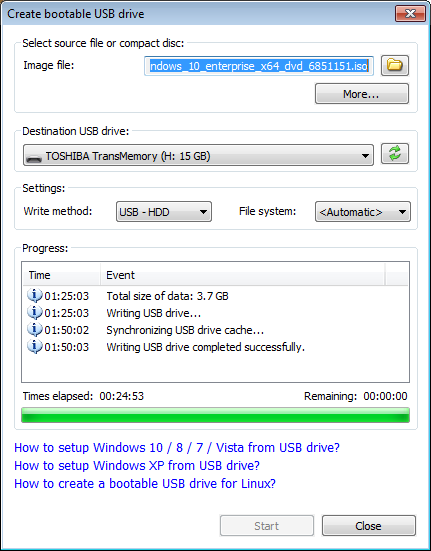

If you want to re-install your Windows but your laptop has no DVD slot, you can turn a USB flash drive into an installer medium to replace DVD by taking advantage of an ISO file.


 0 kommentar(er)
0 kommentar(er)
